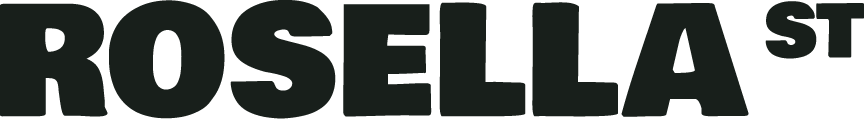How to increase exposure through Facebook Marketplace
By Mick Fritschy, 28/12/2021
It is so super simple it’s mind boggling! Here´s how
1. Go to Facebook Marketplace
2. Click the “Create New Listing” link
3. Add a title
**Note: if your item is for hire add “For Hire” in the title
4. Add a description:
For sales - after your description add something along the lines of: “Selling through new eco focused marketplace Rosella Street as they plant a tree for every sale, and I’ve decided it is time to consume more responsibly! It is also protecting users from scams as all users are ID verified and set up with a secure payment system (so no risky cash transactions and no need to exchange bank account details with people you might not know). Go to the following address to buy this [paste website address which appears when you have your listing open in Rosella Street]”For items for hire - we suggest adding something along the lines of: "For hire for $x per day. [Put further description of item]. I am hiring this out through new eco focused marketplace Rosella Street as they track avoided waste to landfill from every rental. Rosella Street also protects users from scams as all users are ID verified and set up with a secure payment system (so no risky cash transactions and no need to exchange bank account details with people you might not know). Go to the following address to hire this [paste website address which appears when you have your listing open in Rosella Street]”